Windows Android is an android emulator that does not vary much with emulators YouWave and BlueStacks. This has made socketeq emulator UI that is almost like a gadget android in general, you also can easily install applications and games apk for android emulator with this one. Even more interesting, WindowsAndroid emulator is free (freeware) and has been using OS ICS (Ice cream sandwich) or Android 4.0 and is the only emulator that directly ported from android to windows (not virtualbox as YouWave or Bluestack). So cool right?
Use Google Chrome Browsergoogle chrome full version Free download For View the file
Use Google Chrome Browsergoogle chrome full version Free download For View the file
Features
1. Using Android OS v4.0 or Ice cream sandwich.
2. Support Windows Vista, Windows 7 and Windows 8.
3. It is integrated with Windows applications such as Adobe Flash, Windows Media Player, and other applications.
4. Operation smoother and faster
5. Supports various resolusin UI.
6. Supports trending IO devices such as mouse, keyboard, remote control, and supports full-screen mode as windows etc..
7. Include Google Playstore.
installation
1. Download
2. install WindowsAndroid
3. Enjoy
** To install the application. Apk's how: Copy apk file to (C: \ SocketeQ \ windowsandroid_root \ system \ app) then restart WindowsAndroid
1. Using Android OS v4.0 or Ice cream sandwich.
2. Support Windows Vista, Windows 7 and Windows 8.
3. It is integrated with Windows applications such as Adobe Flash, Windows Media Player, and other applications.
4. Operation smoother and faster
5. Supports various resolusin UI.
6. Supports trending IO devices such as mouse, keyboard, remote control, and supports full-screen mode as windows etc..
7. Include Google Playstore.
installation
1. Download
2. install WindowsAndroid
3. Enjoy
** To install the application. Apk's how: Copy apk file to (C: \ SocketeQ \ windowsandroid_root \ system \ app) then restart WindowsAndroid
Screenshot


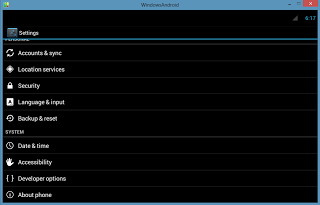







.jpg)

.jpg)



0 comments:
Post a Comment